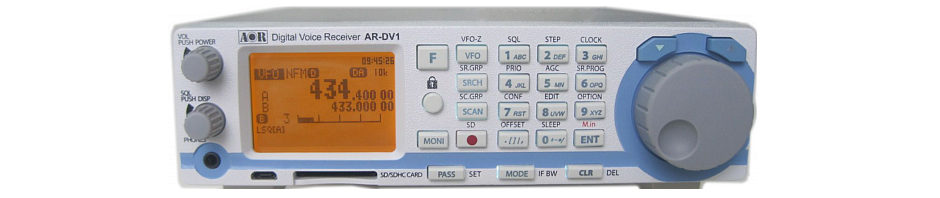Despite the DV10 still being a broken mess and the remote commands not working properly we have found a way to write a csv file into the DV10 memory banks, unfortunately its slow, around 4 seconds to write a channel, this is due to the poor way the firmware is written but at least it gives a way to write memories without pulling the SD Card out!
Download and use at your own risk, if the DV10 locks up you may have to pull the battery.
This software is for personal use only.
The code is written in python and compiled into a windows .exe file
Instructions below:-
Usage dv10mem.exe Filename.csv Port Eraseall
Filename must be csv with a header row, 7 columns, Frequency, Text, Mode, Step, Step Adjust, Protect, Pass
Step, Step Adjust, Protect and Pass can be empty
Port is the com port eg com1
Eraseall leave blank or enter 1 to erase all banks before programming
Example command line:-
dv10mem.exe myfreqs.csv com1
To erase all banks first
dv10mem.exe myfreqs.csv com1 1
Example csv file:-
Frequency,Text,Mode,Step,Step,Adjust,Protect,Pass
450.0,DMR Repeater,DMR,12.5,,,
Valid modes are – auto, usb, lsb, cw, tdmo, dmr, dpmr, p25, alinco, nxdn, fusion, dstar, fm, am